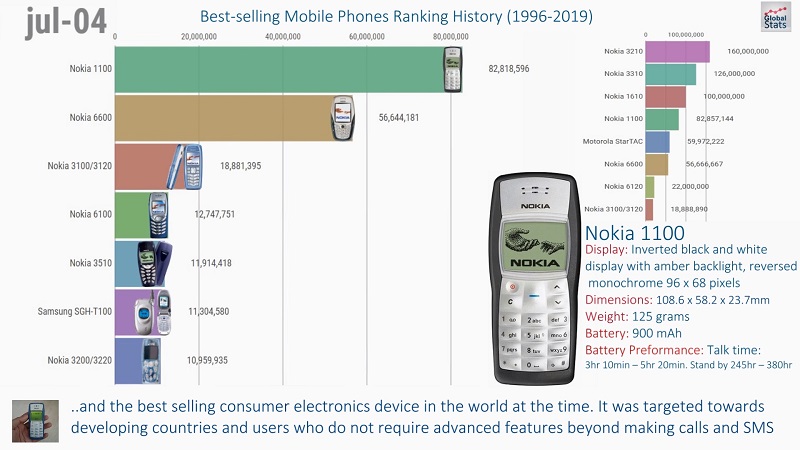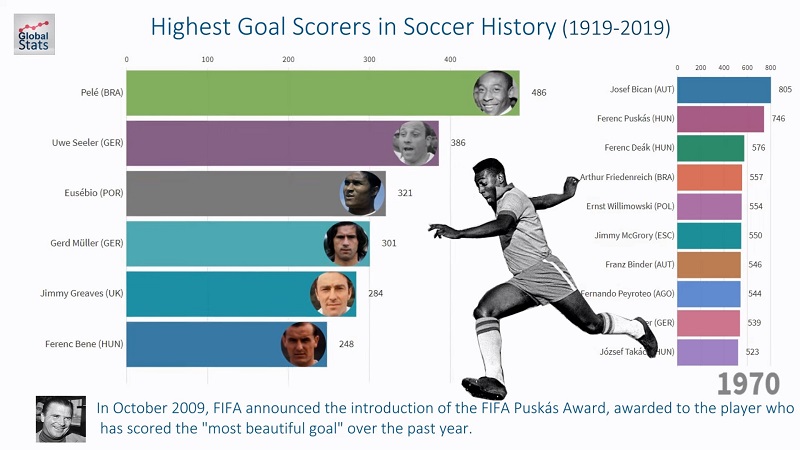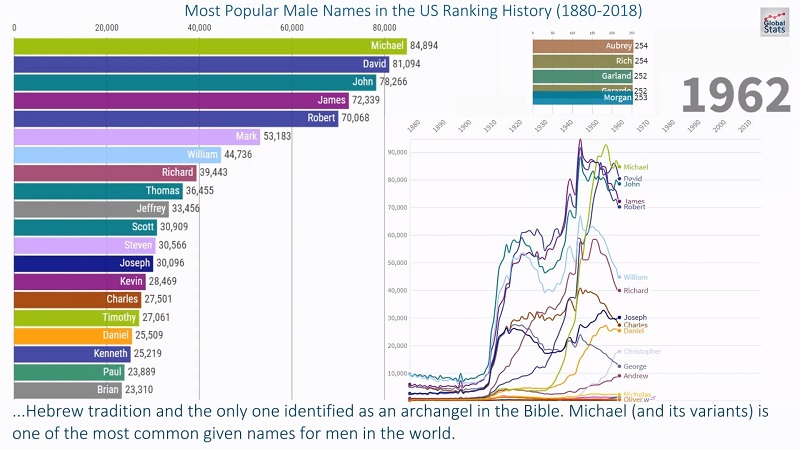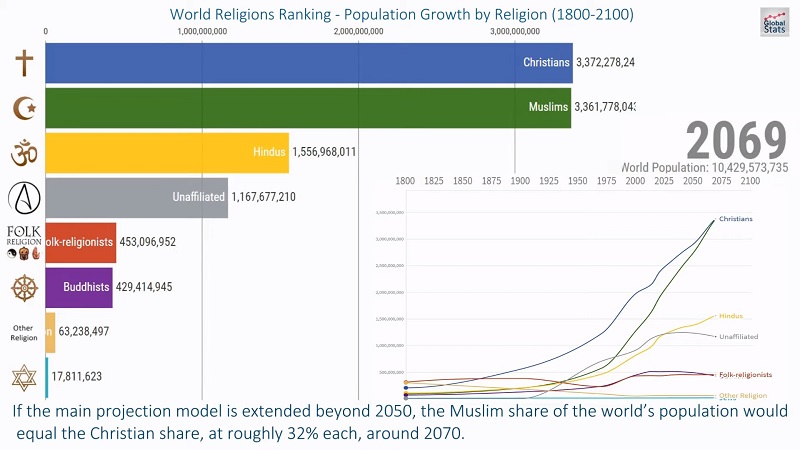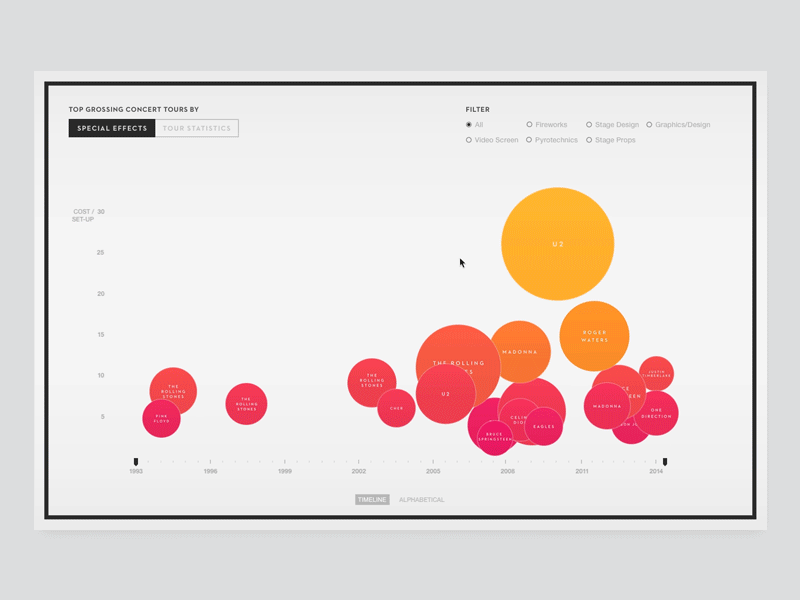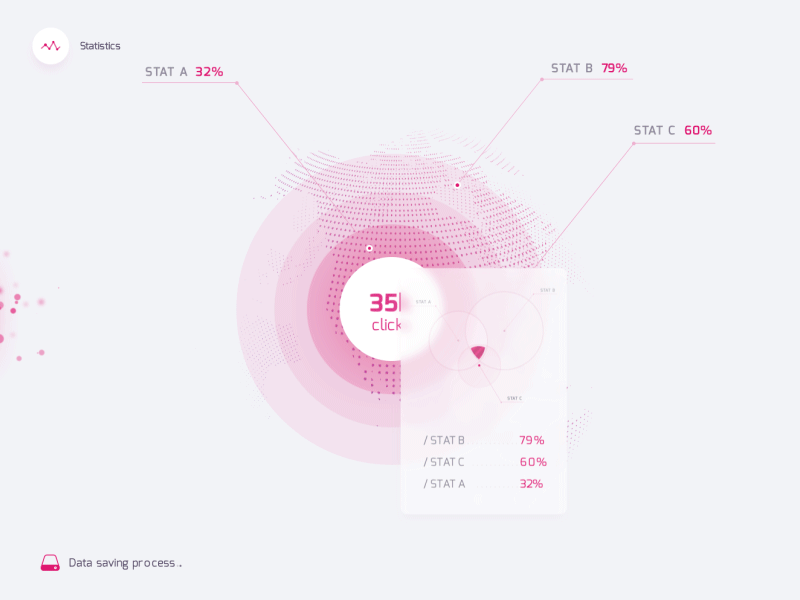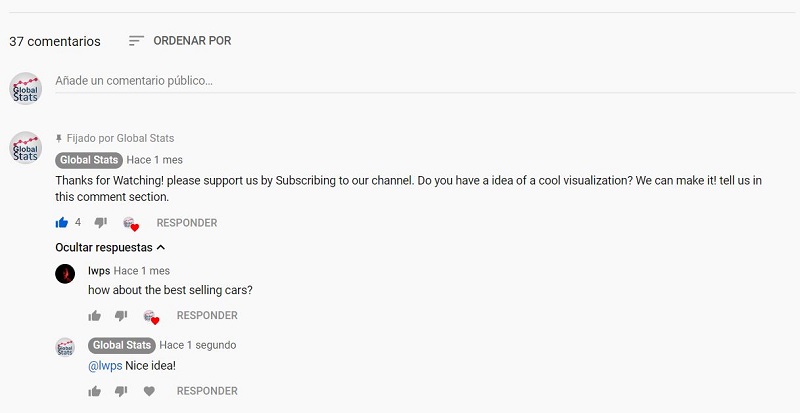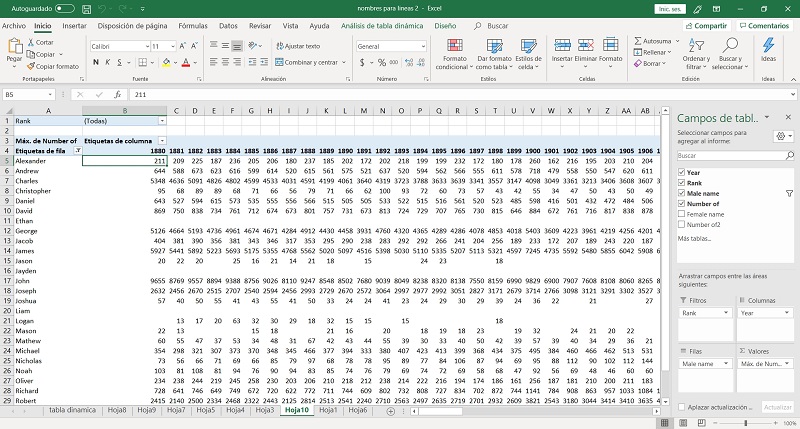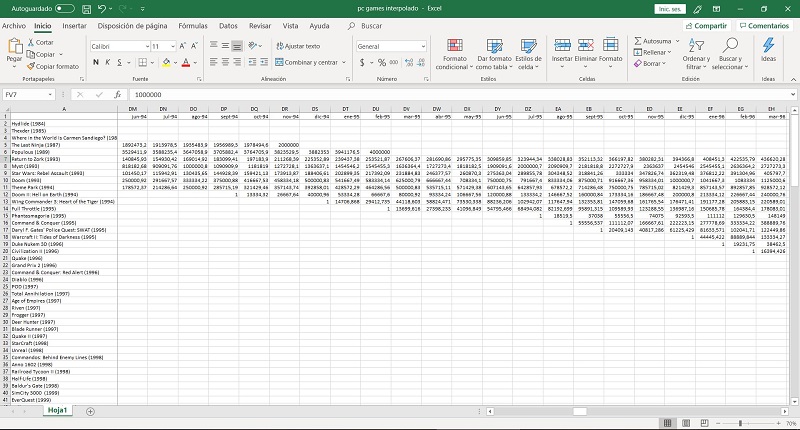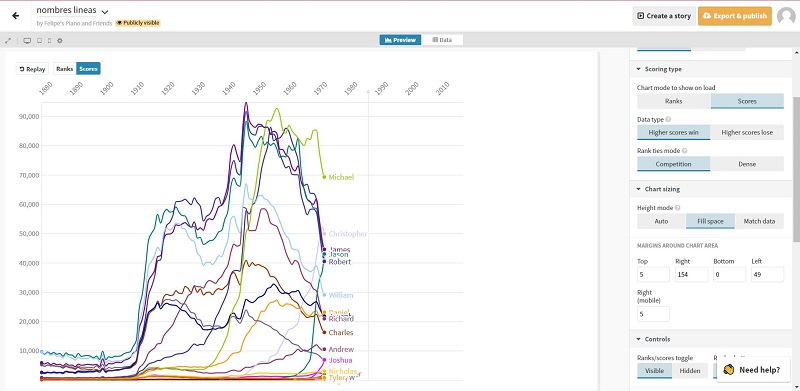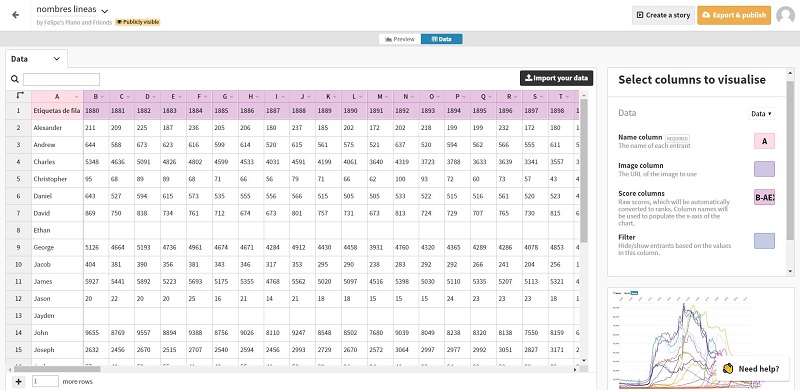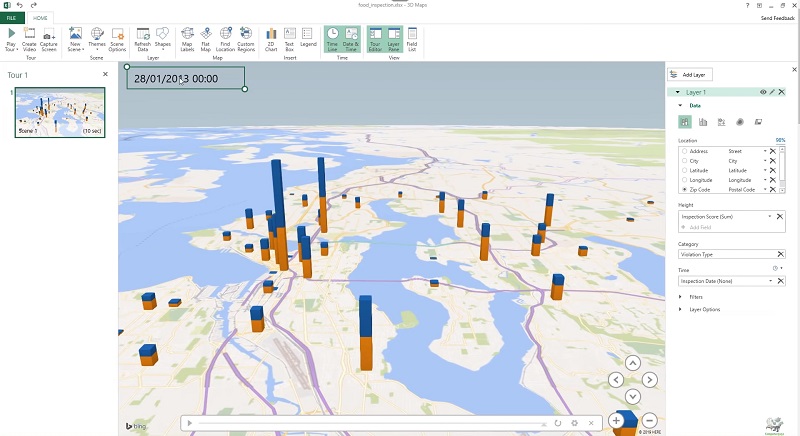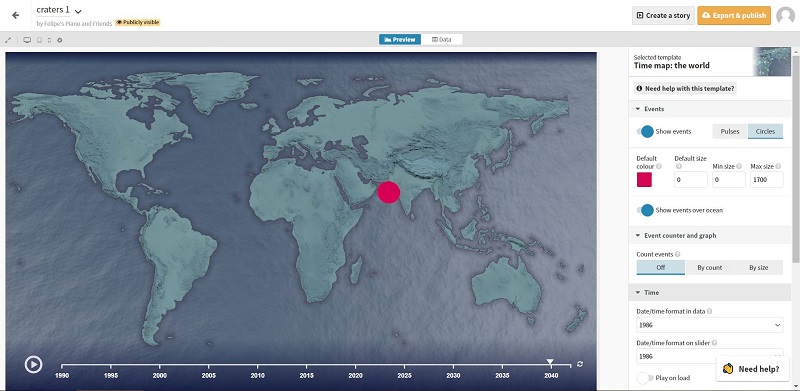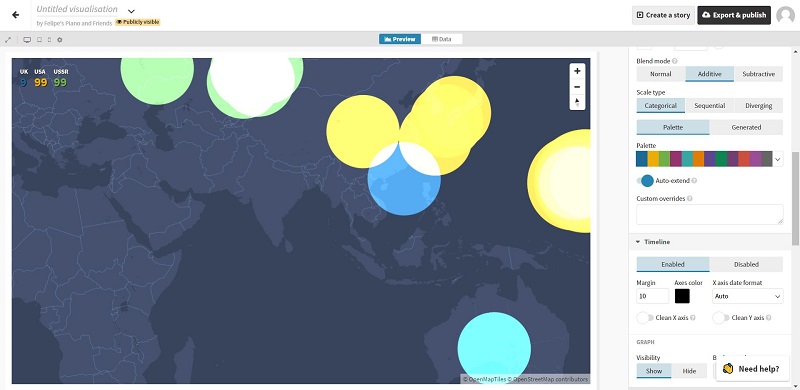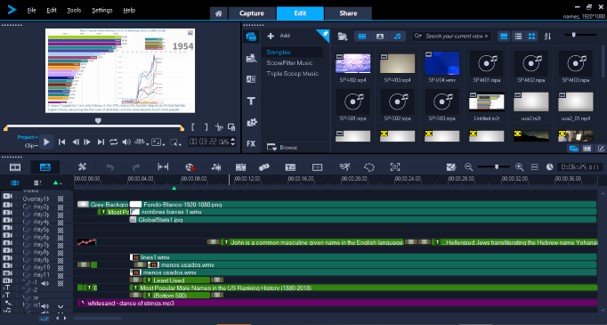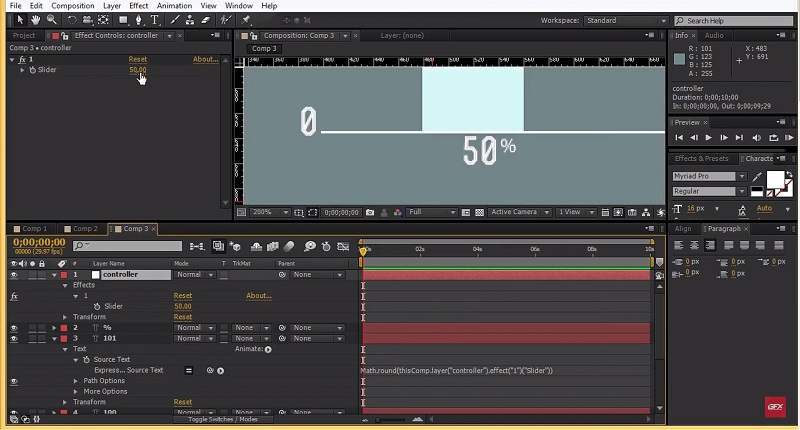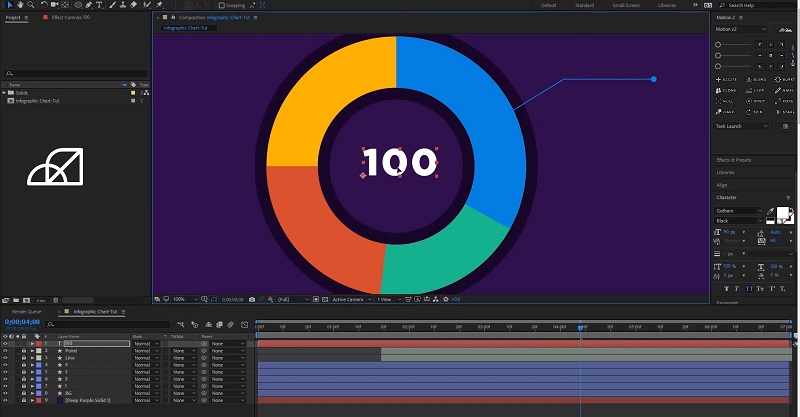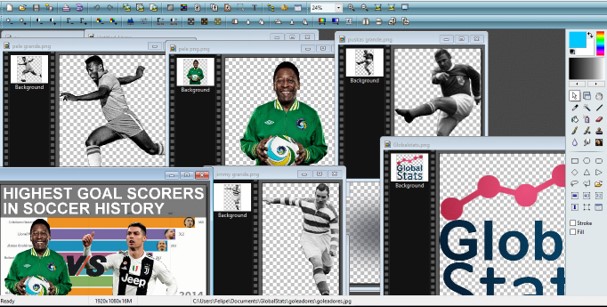Making the visualizations
To create these visualizations, we follow a process that tipically takes 1 week for each video, and a multidisciplinary team, (designers, data engineers and visual artists).
1. Idea
We first look for what kind data could be interesting to represent, using hot topics and trends as well. Also, we involve our audience by asking them what visualizations they would like to see.
2. Data Research
Each visualization requires a profound research to recolect and organize the data from papers, world data Banks, and a variety of publications and database resources.
3. Creating the Excel Sheet
After gathering all the information, we proceed to create a dynamic table on Excel, creating the input file for the next step
4. Creating the Animated Chart
Once the Excel Sheet its created, we use a variety of visualization tools to make the animations: Flourish, Power Bi, Excel 3d Maps, Adobe After effects.
5. Creating the video and post procesing
Once the animation its exported to video, we edit the final video using Corel VideoStudio Pro, adding images ( edited previusly with Adobe Photoshop), informative text,multiple layers, final animation and additional effects.